Nacos作为注册中心
LiJunYi 8/24/2021 微服务
# Nacos作为注册中心💥
前四个字母分别为Naming和Configuration的前两个字母,最后的s为Service.
一个更易于构建云原生应用的动态服务发现、配置管理和服务管理平台。
Nacos: Dynamic Naming and Configuration Service
Nacos就是注册中心+配置中心的组合 --> 等价于 Nacos = Eureka+Config +Bus
1
2
3
4
5
6
2
3
4
5
6
# 基于Nacos服务提供者💫
# 1、引入依赖💨
<dependencies>
<!--SpringCloud ailibaba nacos -->
<dependency>
<groupId>com.alibaba.cloud</groupId>
<artifactId>spring-cloud-starter-alibaba-nacos-discovery</artifactId>
</dependency>
<!-- SpringBoot整合Web组件 -->
<dependency>
<groupId>org.springframework.boot</groupId>
<artifactId>spring-boot-starter-web</artifactId>
</dependency>
<dependency>
<groupId>org.springframework.boot</groupId>
<artifactId>spring-boot-starter-actuator</artifactId>
</dependency>
</dependencies>
1
2
3
4
5
6
7
8
9
10
11
12
13
14
15
16
2
3
4
5
6
7
8
9
10
11
12
13
14
15
16
# 2、YML配置💨
server:
port: 9001
spring:
application:
name: nacos-payment-provider
cloud:
nacos:
discovery:
server-addr: localhost:8848 #配置Nacos地址
# 换成nginx的1111端口,做集群
#server-addr: 192.168.111.144:1111
management:
endpoints:
web:
exposure:
include: '*'
1
2
3
4
5
6
7
8
9
10
11
12
13
14
15
16
17
18
2
3
4
5
6
7
8
9
10
11
12
13
14
15
16
17
18
# 3、主启动类开启注解💨
/**
* @ClassName: PaymentMain9001
* @Description: 主启动
* @author: LiJunYi
*/
@EnableDiscoveryClient
@SpringBootApplication
public class PaymentMain9001
{
public static void main(String[] args) {
SpringApplication.run(PaymentMain9001.class, args);
}
}
1
2
3
4
5
6
7
8
9
10
11
12
13
2
3
4
5
6
7
8
9
10
11
12
13
# 4、Controller测试接口💨
/**
* @ClassName: PaymentController
* @Description:
* @author: LiJunYi
*/
@RestController
public class PaymentController
{
@Value("${server.port}")
private String serverPort;
@GetMapping(value = "/payment/nacos/{id}")
public String getPayment(@PathVariable("id") Integer id)
{
return "nacos registry, serverPort: "+ serverPort+"\t id"+id;
}
}
1
2
3
4
5
6
7
8
9
10
11
12
13
14
15
16
17
2
3
4
5
6
7
8
9
10
11
12
13
14
15
16
17
# Nacos管理界面🎱

# 基于Nacos服务消费者💫
# 1、引入依赖💨
<dependencies>
<!--SpringCloud ailibaba nacos -->
<dependency>
<groupId>com.alibaba.cloud</groupId>
<artifactId>spring-cloud-starter-alibaba-nacos-discovery</artifactId>
</dependency>
<!-- SpringBoot整合Web组件 -->
<dependency>
<groupId>org.springframework.boot</groupId>
<artifactId>spring-boot-starter-web</artifactId>
</dependency>
<dependency>
<groupId>org.springframework.boot</groupId>
<artifactId>spring-boot-starter-actuator</artifactId>
</dependency>
</dependencies>
1
2
3
4
5
6
7
8
9
10
11
12
13
14
15
16
2
3
4
5
6
7
8
9
10
11
12
13
14
15
16
Nacos自带负载均衡:集成了Ribbon💨
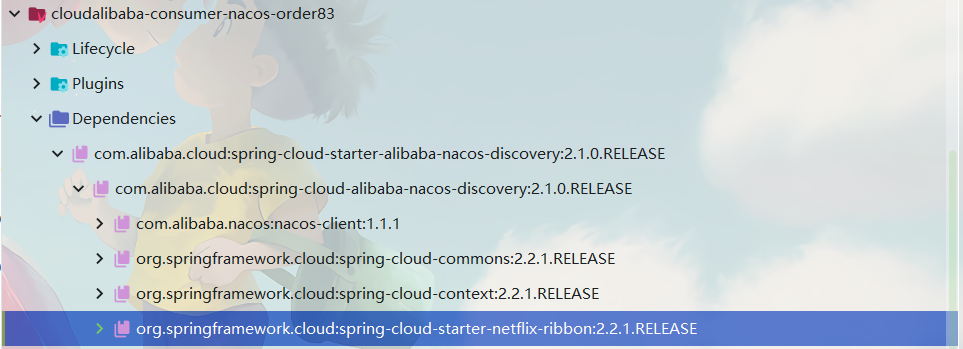
# 2、YML配置💨
server:
port: 83
spring:
application:
name: nacos-order-consumer
cloud:
nacos:
discovery:
server-addr: localhost:8848
#消费者将要去访问的微服务名称(注册成功进nacos的微服务提供者)
service-url:
nacos-user-service: http://nacos-payment-provider
1
2
3
4
5
6
7
8
9
10
11
12
2
3
4
5
6
7
8
9
10
11
12
# 3、主启动类开启注解💨
/**
* @ClassName: OrderNacosMain83
* @Description:
* @author: LiJunYi
*/
@EnableDiscoveryClient
@SpringBootApplication
public class OrderNacosMain83
{
public static void main(String[] args)
{
SpringApplication.run(OrderNacosMain83.class,args);
}
}
1
2
3
4
5
6
7
8
9
10
11
12
13
14
15
2
3
4
5
6
7
8
9
10
11
12
13
14
15
# 4、Ribbon的有关配置💨
/**
* @author: LiJunYi
*/
@Configuration
public class ApplicationContextConfig
{
@Bean
@LoadBalanced
public RestTemplate getRestTemplate()
{
return new RestTemplate();
}
}
1
2
3
4
5
6
7
8
9
10
11
12
13
2
3
4
5
6
7
8
9
10
11
12
13
# 5、Controller测试接口💨
/**
* @author: LiJunYi
*/
@RestController
@Slf4j
public class OrderNacosController
{
@Resource
private RestTemplate restTemplate;
@Value("${service-url.nacos-user-service}")
private String serverURL;
@GetMapping(value = "/consumer/payment/nacos/{id}")
public String paymentInfo(@PathVariable("id") Long id)
{
return restTemplate.getForObject(serverURL+"/payment/nacos/"+id,String.class);
}
}
1
2
3
4
5
6
7
8
9
10
11
12
13
14
15
16
17
18
19
20
21
2
3
4
5
6
7
8
9
10
11
12
13
14
15
16
17
18
19
20
21
# 服务注册中心对比💢
# Nacos支持AP和CP💨
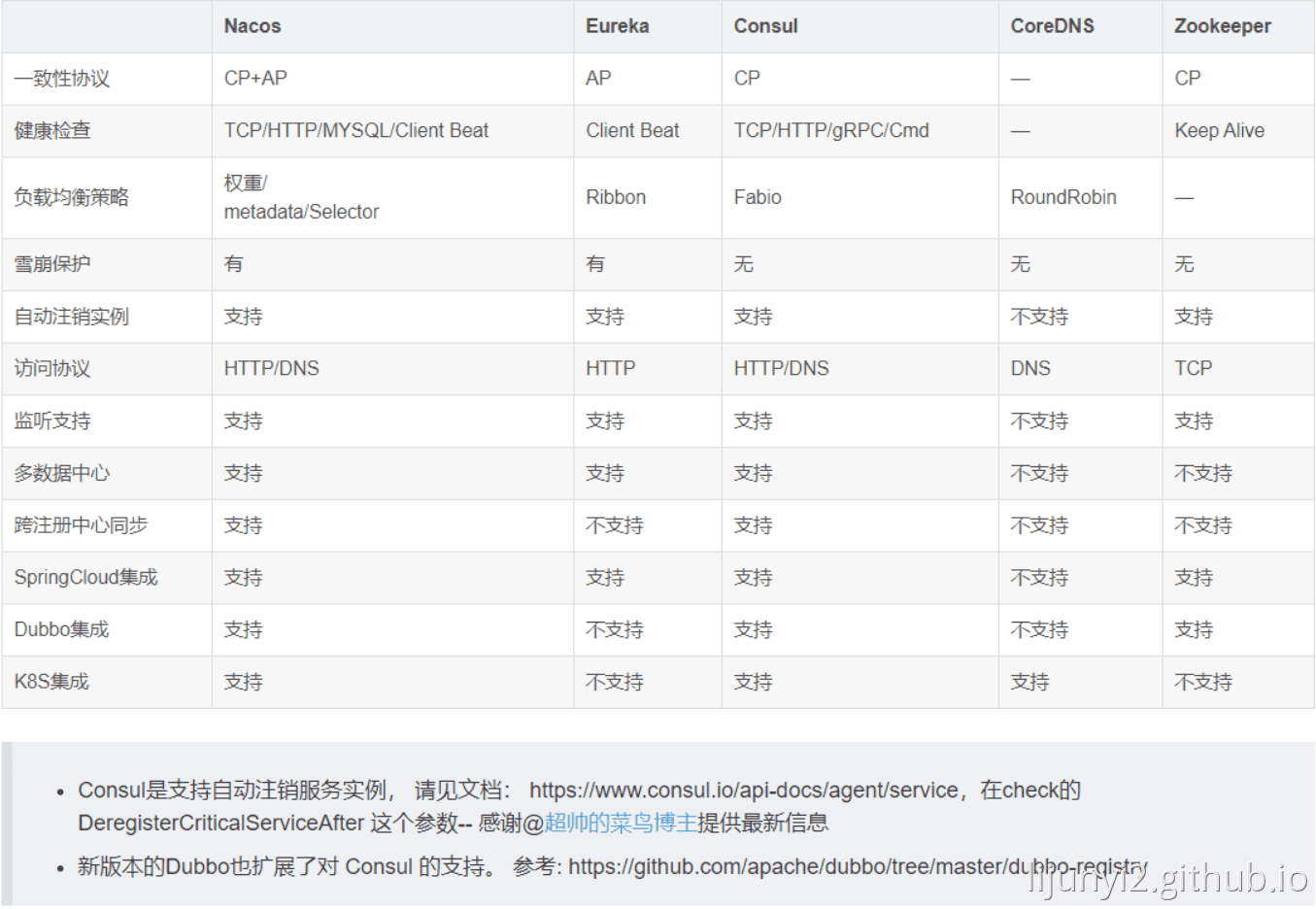
# Nacos支持AP和CP切换💢
C是所有节点在同一时间看到的数据是一致的
而A的定义是所有的请求都会收到响应。
何时选择使用何种模式?
一般来说
一、 如果不需要存储服务级别的信息且服务实例是通过nacos-chient主册,并能够保持心跳上报,那么就可以选择AP模式。 当前主流的服务如Spring cloud 和 Dubbo 服务,都适用于AP模式。 AP模式为了服务的可能性而减弱了一致性,因此AP模式下只支持注册临时实例。
二、 如果需要在服务级别偏辑或者存储配置信息,那么CP是必须。K8S服务和DNS服务则适用于CP模式。 CP模式下则支持注册持久化实例,此时则是以 Raft协议为集群运行模式,该模式下注册实例之前必须先注册服务,如果服务不存在,则会返回错识.
curl -X PUT "$NACOs_SERVERA8848/nacos/1/ns/operator/switches?entrymserverMode&calue=CP
1
